Brave Payments Review
Hi Everyone,
Exciting news here - ProSharePoint.ru is now Brave Verified Publisher. I even got a shiny referral badge. So if you want to have some privacy and much less annoying ads on the web (and not necessarily by blocking them) you ought to try Brave browser!
Disclaimer: I’m not receiving any compensation for this post. But I will get about 5 USD worth of BAT tokens for everyone who will use my referral link and do the right thing switching to Brave and using it at least for 30 days.
Now I’ll tell you how this works and why I chose to switch from Google Chrome to Brave and why I recommend you to do the same (it’s not because of referral money).
Brave Browser mini review
I don’t intend to do a complete review of Brave browser (you can skip down to Brave Payments review right now), but let me tell you a little about it and express my satisfaction with using it for about two months.
Brave browser is an open source software by Brendan Eich, co-founder of Mozilla and creator of JavaScript language. There are desktop and mobile apps available for all common platforms. Since Brave is based on Chromium browser, the look and feel is very similar to Google Chrome which I’m used to, especially noticeable with Android app. However, I tried only applications for Windows and Android and both work well.
I must say that I’m very average browser user. I don’t use many extensions, I don’t use many online services with rich UI, but I didn’t face any issues with formatting or other kind of bugs using Brave. Well, SharePoint in Brave looks and works pretty much the same way as in Chrome.
The distinctive difference from Chrome is the extensions system. It is not compatible with Chrome plugins, but has its own small choice of extensions - there are 9 available at this moment (May 2018). One extension is built in and cannot be uninstalled - Brave Shields, which is ad and tracker blocking tool, enabled by default.
What I’m happy with
1. It’s built with privacy and security in mind
As I mentioned earlier, Brave Shield is active by default and blocks ads, trackers, 3rd party cookies and browser fingerprinting. It also has HTTPS Everywhere feature which redirects you to encrypted version of the site you browse if available. Additionally you can disable all the scripts, cookies and fingerprints. All exceptions from defaults are specific to site and you can review the list from preferences. Brave is gathering anonymous usage statistics (which you can disable), but promise not to sell or collect your browsing history. Among available extensions there are four password managers. Having in mind the total number of extensions - it’s nine if someone forgot - this shows that developers are taking this topic seriously.
2. It’s fast.
I’ve seen some negative reviews, mentioning slow loading when reopening a browser with a lot of tabs. I usually keep about 20-30 tabs open and I never noticed any sluggishness. The page loading time is also really fast, it might be even faster than Google browser. It looks like developers are working on performance improvements and one of the recent updates in May 2018 was just about that.
3. It’s open source
Well, this is important if you are concerned that another browser might spy on you, steal your data or mine some crypto on idle CPU cycles. Among other goodies, open source software allows user community to verify its code against unwanted features.
4. It’s not from Google
I’ve been Google user for years, but in wake of recent Facebook data leaks it became too hard to trust advertisement company (which Facebook and Google actually are) with my private data. So now I’m on journey to get rid of relying on Google services in my personal life as much as possible.
What I like less
1. Limited number of extensions
As I said before, I’m not heavy extensions user, but I still miss some tools normally available in Chrome. Specifically, any mouse gestures extension and Abine Blur plugin. However, the community forum has a list of extension requests, hopefully it will be addressed eventually.
2. Default security settings interfering with sites
I understand this is by design, but sometimes I have to disable ad blocking and/or fingerprints blocking in order to make some site work. The most recent example is apartments.com 3d floor plan viewer.
3. No bookmarks and history synchronization across desktop and mobile
There is Brave Sync tool (beta) which will securely synchronize Brave apps you run on different desktops, but it is work in progress for Android and iOS mobile platforms.
The Verdict
Well, even after I wrote all of this, I still like Brave. I like the software and I like the ideas the software is based on even better. Not without issues (show me the perfect software!), but very good performing and secure browser, which hopefully will continue to evolve. Let’s not forget it has not crossed version 1.0 mark yet. And that’s enough about the browser itself and let’s get to the primary topic.
Brave Payments
It is obvious that ad blockers reduce advertisers revenue and in its turn a share of revenue which goes to content publishers and creators. I can’t care less about big ad companies, but sometimes I just can’t help to disable ad blocker on some fellow SharePoint blog or another site that I really like and appreciate effort put in by its author. But it’s so irritating to browse a site packed up with ads, sometimes overlaying the content, intruding, urging you to click, click, click. I hate it as Internet user and as content author equally. I would never put such intrusive ads on my site nor endorse the excessive ads placement on any resource.
The only way I know to get an author compensated for the efforts, apart from placing ads on pages, is various “support me” buttons or banners or even campaigns which beg you to donate money/cryptocoins/beer to the site you happened to visit. I don’t know how efficient it is, but begging doesn’t look nice to me as well.
Brave browser offers an alternative solution. Along with integrated ad blocking, there is a feature called Brave Payments (you probably already guessed it by this point). It’s one of the best features of Brave browser and probably the one that stands out the most. It basically implements a flavor of pay-per-view model, where the viewer is in control deciding what sites are worthy and what are not. This system allows to collect money from browser users, accumulate it in one pool and distribute among content creators. Brave takes 5% share of user contribution.
Apparently, there are two sides in this system - one is of the viewer/visitor, and another is of publisher/author.
Brave Payments for Viewers
A Brave browser user can opt-in to Brave Payments by enabling it in browser preferences. Doing so essentially creates a cryptocurrency wallet for BAT token integrated into the browser. BAT stands for Basic Attention Token and is an Etherium based utility token. At the same time, Brave Payments will start to collect some of your browsing history, specifically number of visits to sites and the time you spent there. Brave claims that the collected data is anonymized and cannot be tracked to user’s browser or device. Worth noting that not all sites are counted for Brave Payments, but only “publisher” ones. Brave has a global exclusion list which prevents the sites with no original content to receive people’s contributions, hence no need to watch the usage of these.
The personal list of sites is adjustable and you can disable or enable contributions to any publisher site, or even delete the site from your list permanently. This can be controlled from browser preferences and enabling/disabling contributions could be done directly from browser address bar clicking on the heart icon on the right edge. This is how the address bar looks like when browsing a verified publisher’s site:
![]()
Notice the golden background of heart icon which means that the contribution is enabled. Little green check suggests that the content publisher is verified. Other Payments status indications look like this:
![]()
Contributions enabled, publisher is not verified
![]()
Contributions disabled, publisher is verified
![]()
Contributions disabled, publisher is not verified
The only thing you cannot control is to add a site into the publishers list. However, you can ask user support to review certain site status and remove it from global exclusions list to make it eligible for contributions. To fuel the system, a viewer must fund the BAT wallet with cryptocurrency, but not necessarily BAT. Accepted currencies are:

- Bitcoin (BTC)
- Basic Attention Token (BAT)
- Ethereum (ETH)
- Litecoin (LTC)
Forcing people to use cryptocurrency transactions might seem annoying to someone, but it is a layer of privacy protection. Another sacrifice to the privacy idol is that your BAT wallet is unidirectional, meaning you cannot withdraw the tokens once they are deposited. You can adjust the monthly budget you want to spend supporting publishers, selecting the amount from the list of 15, 20, 30, 50 and 100 BAT, but custom amount is not an option.
One more problem with cryptocurrency transactions is complexity of cross-currency conversions, and you will probably need at least one to be done, unless you have some BAT stashed somewhere. Brave will give you a USD value of your planned budget, but it’s up to you to calculate how much BTC or ETH you have to deposit in order to have exact amount of BAT in your wallet. Don’t forget the network fee, any extra fees your wallet service may charge, and 5% that Brave will cut off your transfer.
So how the money you put into your BAT wallet will be distributed among the publishers? Based on the usage data Brave Payments calculates the percentage of contribution designated for each publisher. Every 30 days the contributions summary is offered for review and at this point you can make final adjustments to the distribution of your monthly budget before it will be withdrawn from your BAT wallet to Brave escrow wallet, from where it will be distributed among publishers.
And the last thing worth mentioning is that Brave Payments are available only on desktop browser. And there is no synchronization between multiple devices, so Brave Payments wallet has to be created on each device and managed separately.
Brave Payments for Publishers
While I had some firsthand experience with Viewer’s side of Brave Payments, the opposite side is less explored. I’ve enrolled in the system as an author of this very blog, but didn’t get any distributions yet. I will probably post a follow-up about my continued experience as a Verified Publisher in next month or two.
The way Brave Payments treats publishers is a bit odd, but understandable from the system expansion standpoint. Basically, every site is considered as a publisher with exceptions of those in exclusions list, regardless if site owner has actually enrolled into Brave Payments. All user contributions are accounted in a ledger that includes all the publishers visited by Brave users. If certain publisher is verified (i.e. enrolled in Brave Payments) then the distribution to publisher’s Uphold wallet happens at the end of each month if the accrued amount is about $10 in BAT or more. But if the publisher is not verified then the users contribution will be hold by Brave until the amount reach $100 in BAT. Then Brave will attempt to get the publisher enroll into Brave Payments and become verified, contacting site or domain owner by publicly available information for 90 days. If the owner fails to enroll, all collected tokens will be moved into a User Growth Pool, where my referral tokens could be paid from. This way Brave Browser users can support the publishers even when the publisher is not enrolled yet. There is a chance that publisher will never enroll, but still the money collected will go to support the growth of the community.
So what does the enrollment, or verification, imply? The publisher should sign up on BAT website and register the sites as “channels”. Currently supported channel types are:
- Regular site (blog, news channel, etc)
- YouTube channel
- Twitch channel
In order to actually receive any distributions, an account with a partner company Uphold is required. Uphold account is basically a multi-currency online wallet, supporting both crypto and fiat (real-world) currencies. And I have to say it is a little disappointing there is no choice of wallet provider, and publishers are forced to use Uphold with Brave Payments. Uphold will take a cut off the publisher distribution in form of various fees incurred. Let’s consider a common use case for Brave publisher who is receiving distributions in BAT and then transferring it to USD bank account. In this case the fee will be:
- 1.95% for BAT to USD conversion, PLUS
- approximately 0.75% of hidden “Price Protection Fee” which is essentially an artificial spread on top of mid-market rate used for conversion by Uphold, PLUS
- flat $3.99 ACH/SEPA withdrawal fee to transfer money to your bank account
Instead of “fiatizing” your BAT tokens you can choose to keep it in crypto, exchanging it to more common coins such as Bitcoin or Etherium and sending it out of Uphold to your private wallet. But don’t you think Uphold will let you save on the fees in that case as crypto withdrawal fees might be even higher than what they charge for bank withdrawals.
I couldn’t find any evidence that Brave itself will charge any fee on distributions transferred to Uphold wallet, but I will see how it goes in about a month.
Present and Future of Brave Payments
By know you probably have an idea what Brave Payments is and how it works for Brave browser users and content publishers. Before I continue with my takeout on Brave Payments, I’d like to add that Brave strongly stands on privacy of the Payments platform. They claim that all distributions and contributions are anonymous and cannot be tracked, as well as all site usage statistics is private and anonymized.
I think that the most important factor of future success (or failure) of such offering is the rate of adoption. Building privacy-centric browser is a good selling point nowadays. Built-in ad blocker is also an attractive feature. And providing an alternative way to compensate publishers efforts might be a game changer. Now it is up to Internet crowd to decide if Brave browser and the Payment platform worth their investment.
As of May 2018, Brave claims to have about 16k verified publishers, most of them (11k) are YouTube channels. This is a result of recent endorsements of Brave from popular YouTubers Bart Baker And Philip DeFranco. On the side of BAT contributors Brave team counts more than 400k of BAT wallets, however not disclosing how many are regularly funded. And the browser has total 2.4 million users, potentially able to contribute through Brave Payments.
Apart from growing the users base, Brave is developing the platform itself and one of the planned developments of Brave Payments is their own ads platform - Brave Ads. Not much is revealed yet, but it looks like a way to place banner-style ads which can be excluded from Brave Shield ad blocker. Most probably Brave Ads will utilize BAT infrastructure for payments and maybe the usage statistic tools already in place. Right now Brave Shield has an option to allow Brave Ads, but according to feedback on community forums there are no ads published yet.
Conclusion
Brave browser is not ideal, neither as a browser software not as an alternative way to deal with overwhelming ads. But I must say the approach it proposes stands out of the crowd. It allows people to browse Internet without seeing all the intrusive ads, not being tracked, and at the same time offers content creators to get compensated for their honest and hard work. And it does a pretty good job at both.
It might seem controversial how Brave and their payment partner Uphold earn money on that approach, but anyone considering using Brave browser should ask themselves: “Does the idea of better Internet worth it? Should people making it happen work for free?”
Ask yourself and make the decision.
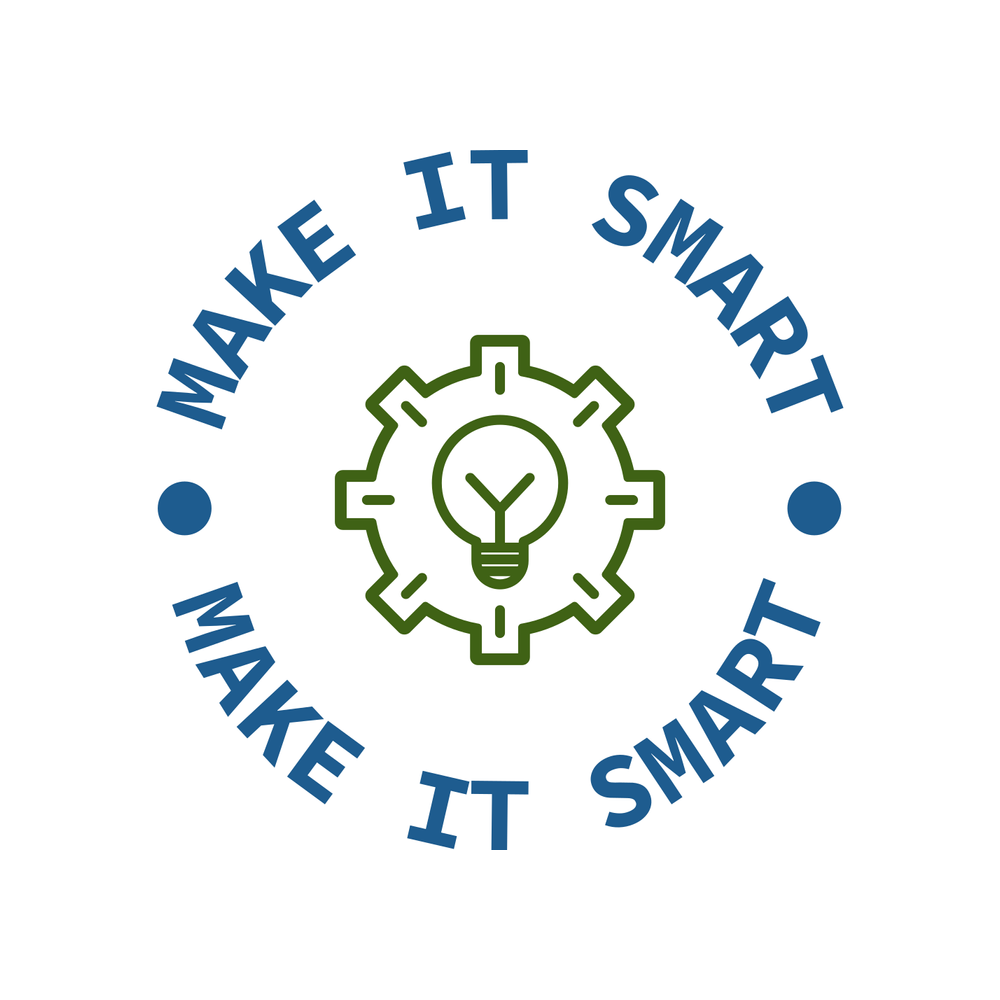 Make IT Smart
Make IT Smart