File access issue after updating to Windows 8.1 with data deduplication enabled
Today I’ve updated my home PC to Windows 8.1. Windows setup gave me option to update saving all my software, documents and so on, so I took the easiest way.
Never expected trouble here, but after several reboots (OMG, here is the Start button! How to remove it again?!) I found that some shortcuts on my desktop lost their icons. Moreover, I couldn’t launch them! Actually, I couldn’t launch any program installed on my secondary disk drive. And my multimedia library located there is not accessible too! What’s going on?!!
All right, first of all I’ve checked NTFS permissions: my own user had retained all permissions, it’s still owner of all files and a member of Administrators group. Just in case, I’ve added CREATOR-OWNER user to ACL of the drive’s root, but it didn’t help. Also I’ve set the owner of the drive’s root to Administrators group (It was set to System and I wasn’t sure this is correct), but nothing helped. So what is the problem? After some research I found the cause: this was the data deduplication which I enabled on my secondary drive a couple of months ago! Unfortunately, I’ve lost link to the forum which helped me to identify this issue…
So the solution was to re-enable data deduplication feature (which is normally not available on the desktop Windows). You can easily find detailed instructions how to do this over the Internet (I used this post, thanks to weikingteh for this). I hope this will help someone.
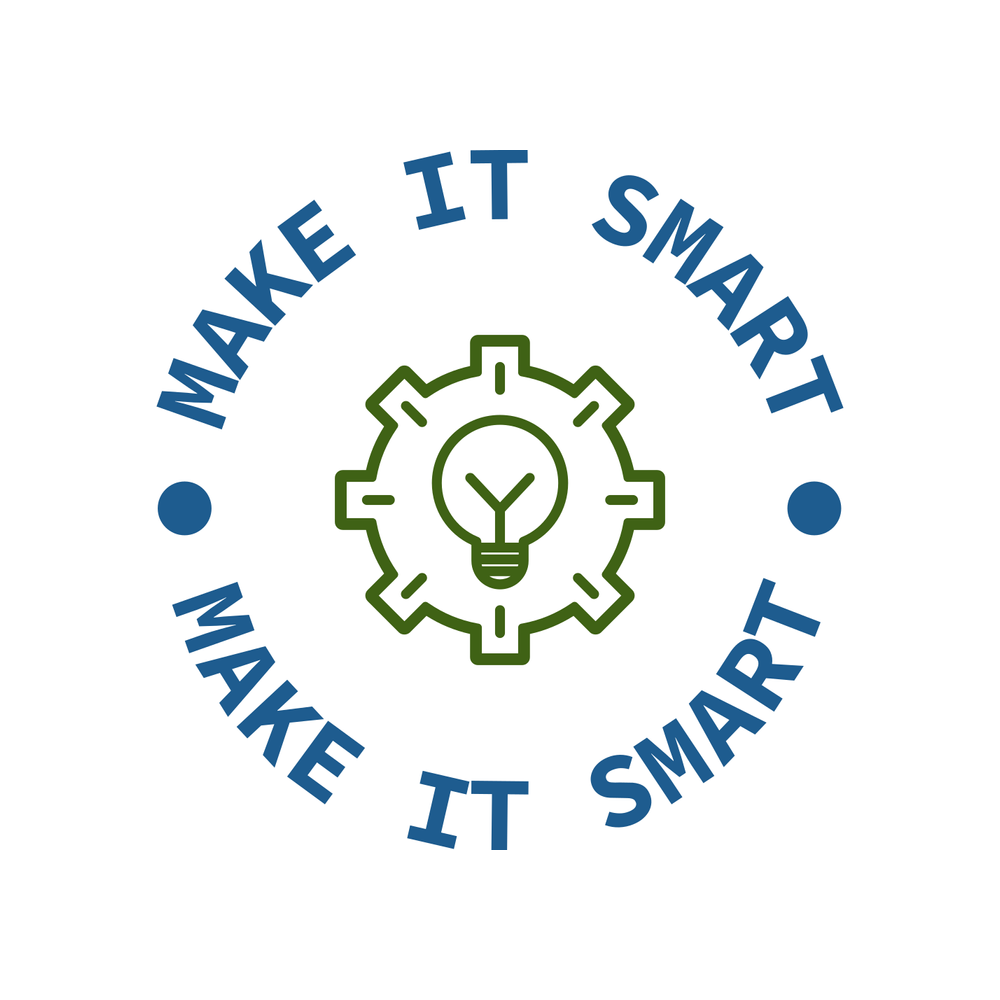 Make IT Smart
Make IT Smart