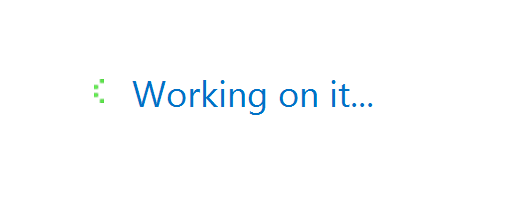SharePoint patching playbook
SharePoint patching is always tricky. Difficult to test, difficult to roll back in case of issues, you name it. And every SharePoint pro has the own way to do patching which has been proved reliable and efficient. But now we can rely not only on our own experience and blogs like this one. We have a source of sacred knowledge, passed down from Microsoft itself. Common, grab it faster from Technet Gallery: SharePoint Build to Build Update Playbook
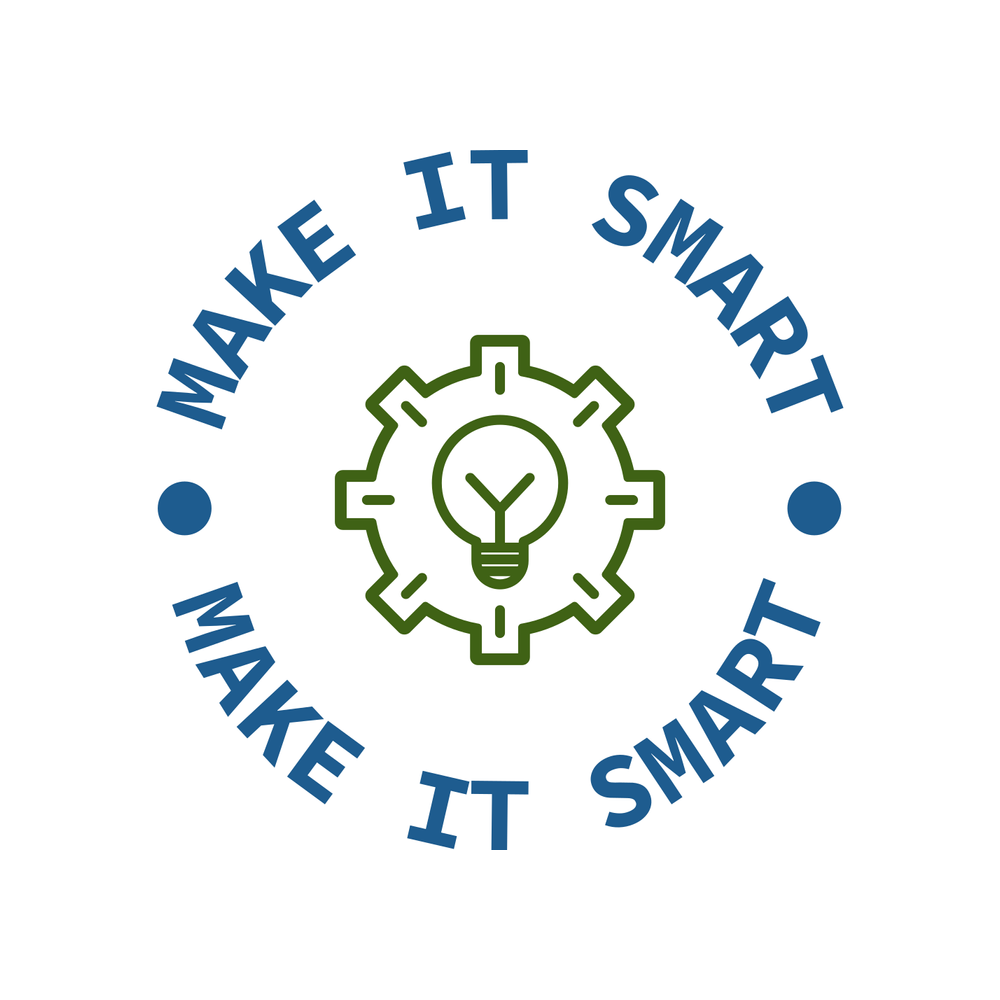 Make IT Smart
Make IT Smart