Sharepoint Cumulative Updates are not always cumulative
And this could be a security issue
SharePoint Server patching is one of the regular maintenance tasks SharePoint admins are concerned with. How regular? Ideally - monthly, but we don’t live in ideal world. If SharePoint farm has not been patched for a couple of months or couple of years, it’s no big deal - just install the latest Cumulative Update and have all fixes in place, right? Wrong!
Security is not always included
But isn’t that why SharePoint updates are called “cumulative”? Aren’t they supposed to include all previous updates? They are, but there is a catch. Regular application fixes and improvements are rolled into these updates, and installing latest language-independent and language-dependent packages updates the farm to the latest and greatest. What sometimes is missing from CU is security updates. And, if security updates are not included into one of the packages, it means there are no previous security fixes there too.
So, this is actually very important - miss it and you may spend your time on updating SharePoint and don’t get security vulnerabilites patched!
How to tell if a particular Cumulative Update has security fixes or not?
It’s very easy, actually. Microsoft specifies this in the very title of each KB released with a Cumulative Update. Here is a couple of examples:
This KB5002277 here is a language-dependent part of October 2022 CU for SharePoint Server 2019. It’s full title is “October 11, 2022, update for SharePoint Server 2019 Language Pack (KB5002277)”.
 Does it say anything about security? No. It means there is no security rollup here.
Does it say anything about security? No. It means there is no security rollup here.
Now, let’s take a look at the second KB released in the same CU, language-indepdent KB5002278.
 This is quite different, right? The full title reads “Description of the security update for SharePoint Server 2019: October 11, 2022 (KB5002278)”. Also, at the very beginning of the article there is a list of CVEs that this security update patches. In the matter of fact, it would also include all previous applicable security patches.
This is quite different, right? The full title reads “Description of the security update for SharePoint Server 2019: October 11, 2022 (KB5002278)”. Also, at the very beginning of the article there is a list of CVEs that this security update patches. In the matter of fact, it would also include all previous applicable security patches.
Disclaimer
Now, some extra disclaimers, as I was not able to find any information or posts backing my fidings: I’m not (and never were) Microsoft employee, not affiliated with Microsoft and don’t have any sources within Microsoft to confirm material in this article. However, what I described here is based on my own experience.
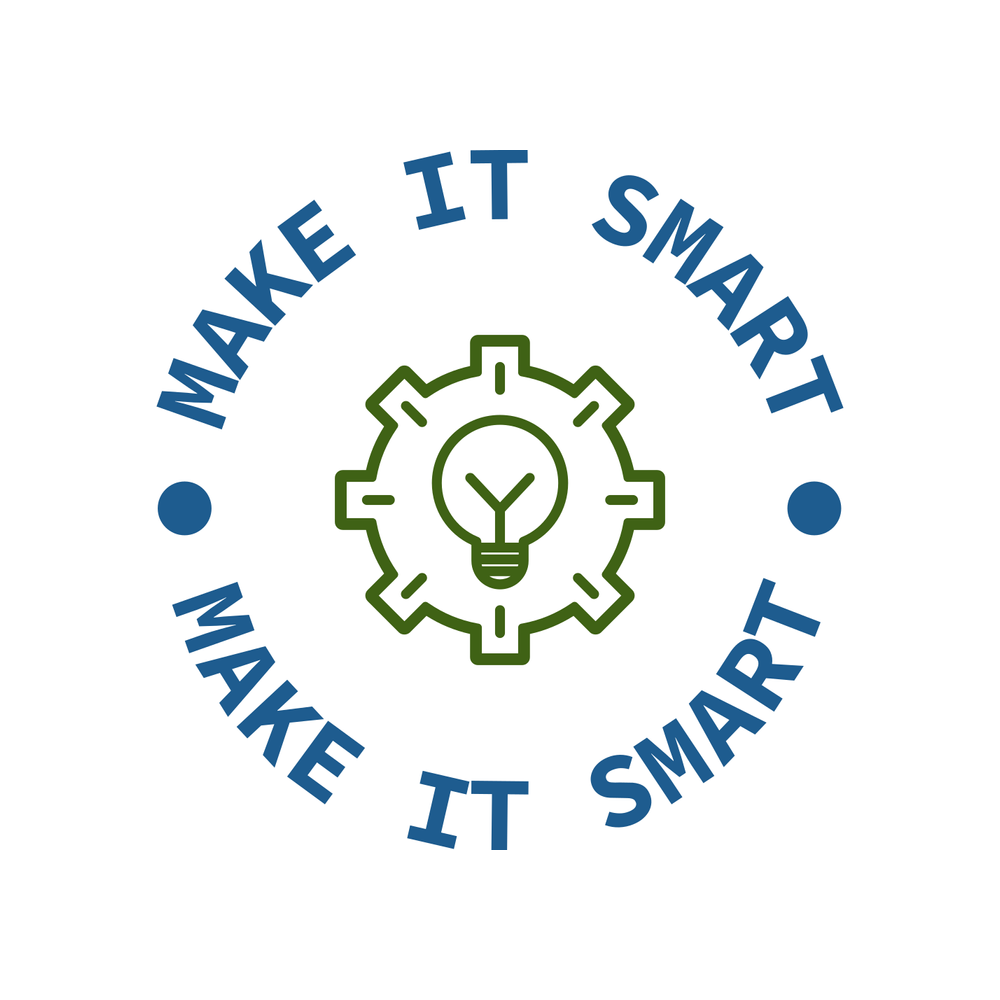 Make IT Smart
Make IT Smart